Workspace Usage
Keeping track of your workspace usage is essential to ensure that your team is operating at peak efficiency and that your organization is getting the most out of Permit.
Workspace Level Usage
To view your workspace usage, go to the Projects screen on the Sidebar. The workspace usage is displayed in the top right corner of the screen. In addition to the current usage, clicking on the (?) icon will show you the usage history of your workspace tenants and MAUs.
This section gives you a comprehensive overview of your current usage. It shows you the number of:
- Projects in your workspace
- Environments in your workspace
- Users in your workspace
- Tenants in your workspace
- Monthly Active Users (MAUs) in your workspace
Environment Level Usage
You can also view the usage of each environment in your workspace. To do so, go to the Projects screen on the Sidebar. The environment usage is displayed in each environment's card, and there you can see the number of:
- Tenants in the environment
- Users in the environment
- Monthly Active Users (MAUs) in the environment
- Resources in the environment
- Roles in the environment
- Members in the environment
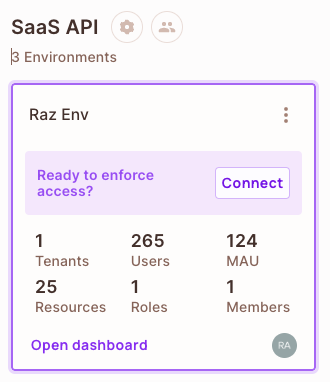
MAUs & Tenants Usage
Permit.io calculates your billing based on the number of Monthly Active Users (MAUs) and Tenants in your workspace.
Monthly Active Users (MAUs) are the number of unique users (end-users) you check permissions for on a monthly basis.
Tenants represent a single instance of the application's environment, often used in multi-tenant architectures. Each tenant is a separate, isolated unit with its own set of users, data, configurations, and permissions. Read more about tenants here.
To learn more about how Permit.io calculates your billing, read our pricing page.