Use API
You can manage most of Permit's functionality from the web application.
That being said, you may want to use the API from time to time.
This can be achieved with Postman or any other REST client as well as with CLI tools like curl.
Postman
You can downdload Postman and use it to test the API.
The API docs are available at https://api.permit.io/v1/redoc
An example how to use postman to query the API:
CURL
You can use the curl command line tool to use or test the API. In order to do that, you will need to get the ACCESS_TOKEN from the web application.
Go to https://app.permit.io/ and click on the Login button. Then open the Developer Tools menu and click on the Network tab. There you can filter for api.permit.io requests and take the token from the authorization header as seen in the picture below.
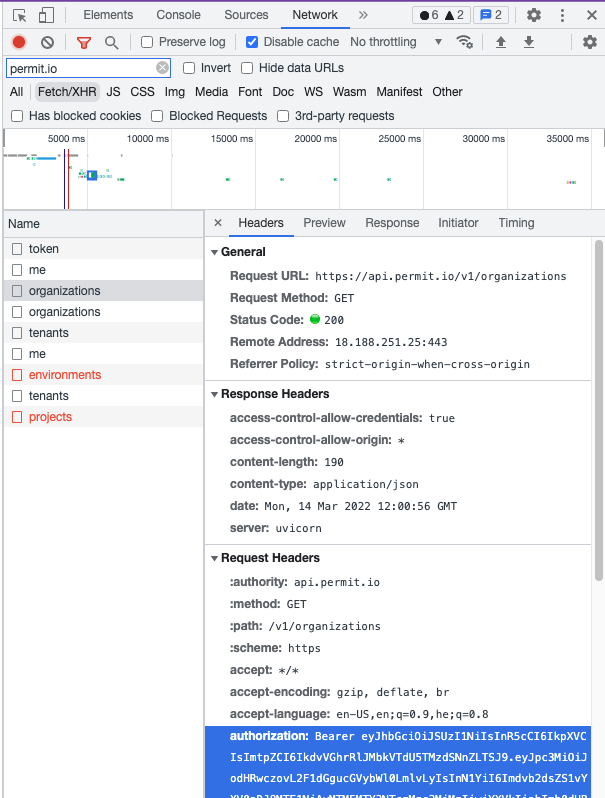 The Authorization header is marked, you will see it in the requests for api.permit.io
The Authorization header is marked, you will see it in the requests for api.permit.io
Then you can replace the ACCESS_TOKEN with the one you got from the web application.
Get all users
Run it with the following command to get all the users in your organization:
curl -H "Authorization: Bearer <ACCESS_TOKEN>" https://api.permit.io/v1/users
Get all tenants
Use this command to get all your tenants:
curl -H "Authorization: Bearer <ACCESS_TOKEN>" https://api.permit.io/v1/tenants